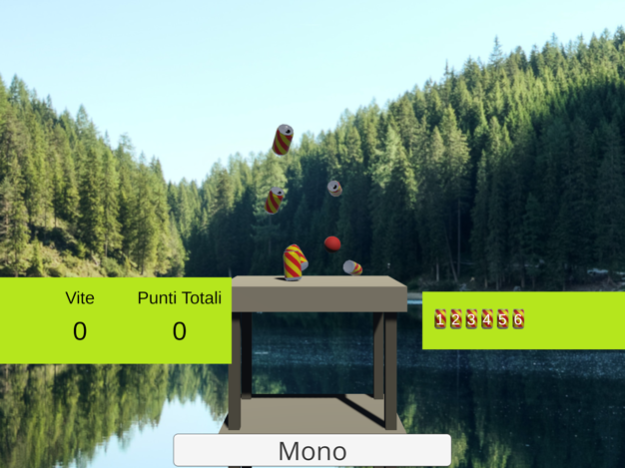Shooting Cans Fantogame 2
Continue to app
Free Version
Publisher Description
Shooting the cans:
to shoot you need to swipe starting from the third on the right or the third on the left, but not from the center of the screen.
The ball will always start from where it is (center of the screen) and the swipe will determine strength and direction.
to pull the ball strongly the swipe must be fast.
The longer the swipe length, the higher the shot will be
if the shot is not very powerful, the ball does not go off and you have the right to shoot again.
Opaque areas are ok.
The game is endless, whoever gets the highest score wins.
each round is made up of 3 throws in which the 6 cans must be dropped.
at the beginning of the game you have 5 lives: if you fail to get all the cans off the table in one round you will lose a life.
The game ends when all 5 lives have run out.
Score:
each can dropped from the table : 1 point.
if you pull all the cans down from the table you earn in total:
12 points if 3 shots are used
24 points if 2 shots are used
60 points if 1 shot was used
this game is with ranking with registration.
Apr 22, 2024
Version 2
bug fixed
app game center
About Shooting Cans Fantogame
Shooting Cans Fantogame is a free app for iOS published in the Action list of apps, part of Games & Entertainment.
The company that develops Shooting Cans Fantogame is Gabriele Fantoni. The latest version released by its developer is 2.
To install Shooting Cans Fantogame on your iOS device, just click the green Continue To App button above to start the installation process. The app is listed on our website since 2024-04-22 and was downloaded 0 times. We have already checked if the download link is safe, however for your own protection we recommend that you scan the downloaded app with your antivirus. Your antivirus may detect the Shooting Cans Fantogame as malware if the download link is broken.
How to install Shooting Cans Fantogame on your iOS device:
- Click on the Continue To App button on our website. This will redirect you to the App Store.
- Once the Shooting Cans Fantogame is shown in the iTunes listing of your iOS device, you can start its download and installation. Tap on the GET button to the right of the app to start downloading it.
- If you are not logged-in the iOS appstore app, you'll be prompted for your your Apple ID and/or password.
- After Shooting Cans Fantogame is downloaded, you'll see an INSTALL button to the right. Tap on it to start the actual installation of the iOS app.
- Once installation is finished you can tap on the OPEN button to start it. Its icon will also be added to your device home screen.